Download Pearson VUE software and support files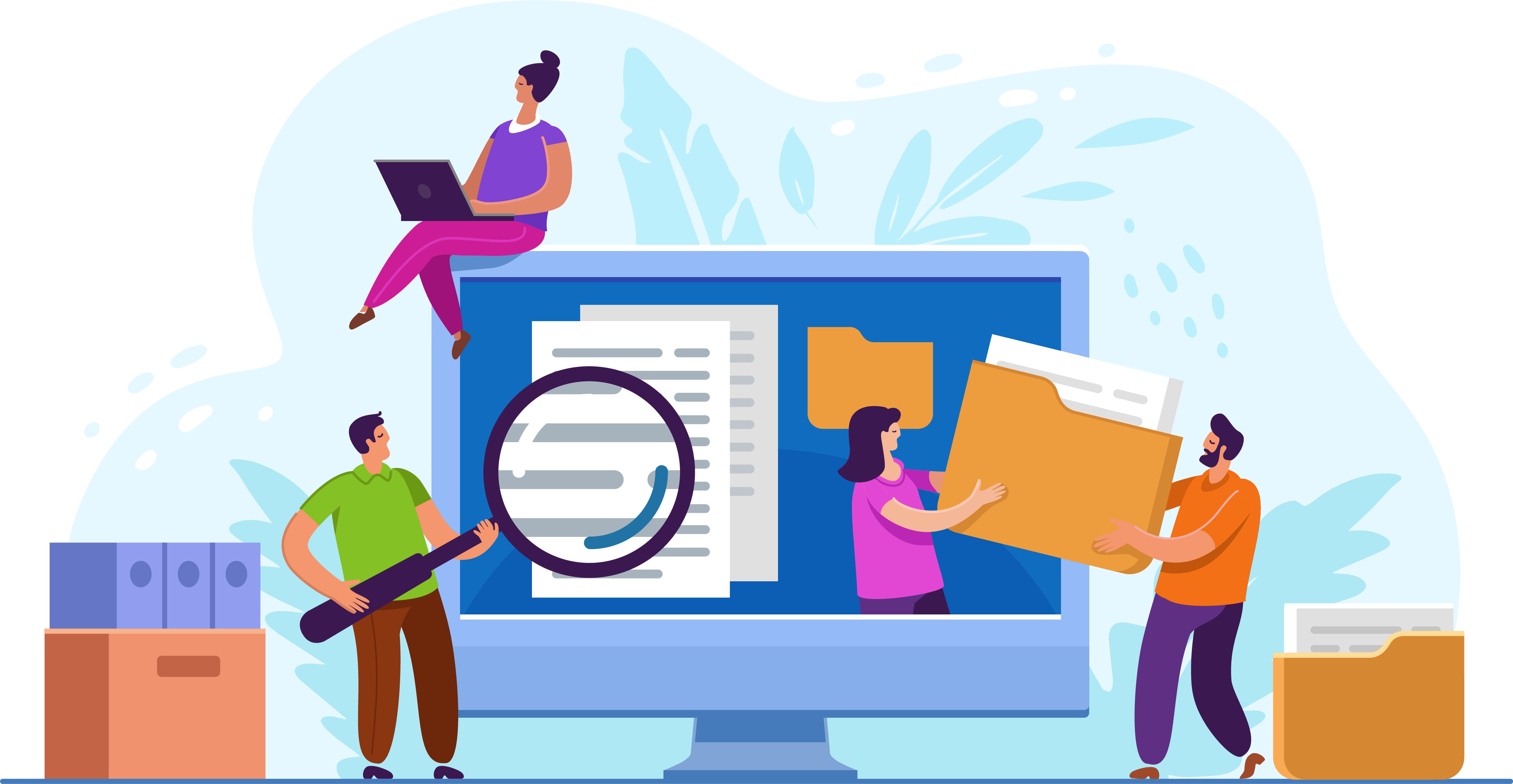
Depending upon the type of site you are configuring, there are one or more files you must download off the Connect portal prior to completing the installation. The table below lists the name of the file, the location of the file in the Resources | Support materials application, and the directory where you should save the file on your testing system. All files are in the Testing Systems Application + Support Files folder in the Resources | Support materials application.
|
FILE |
SAVE TO LOCATION |
NOTES |
|---|---|---|
|
Downloads
|
|
|
|
Downloads
|
Only sites installing the ePad or ePad II signature pad should download this file.
|
|
|
Downloads
|
Only sites installing the Palm Vein device should download this file.
|
|
What is next? |
Pearson VUE Proprietary and Confidential