About the DIA device
This section explains the features of the DIA device that you need to know in order to properly scan IDs.
Document window
The document window is a glass surface located on the top of the DIA device as shown in the following image. You place the candidate's ID here for scanning.
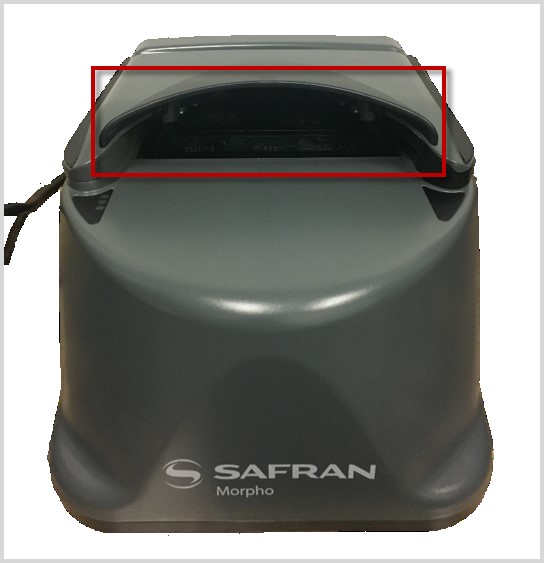
|
|
It is important to keep the window's surface clean to ensure the best DIA device performance. For more information about cleaning the glass, see Cleaning the DIA device. |
Power switch
The power switch is on the back of the DIA device as shown in the following image. Use the power switch to turn the DIA device on and off. When you turn on the DIA device, an orange light appears on its front. When you turn off the DIA device, the light on its front goes dark.

|
|
The DIA device interacts with Admissions Manager to complete the DIA process. To avoid technical problems, it is important to turn the DIA device on and off in a particular order during your daily startup and shutdown procedures. For more information, see Preparing the DIA device. |
Copyright © 2025 Pearson Education, Inc. or its affiliate(s). All rights reserved. Pearson VUE Confidential. pvuecopyright@pearson.com