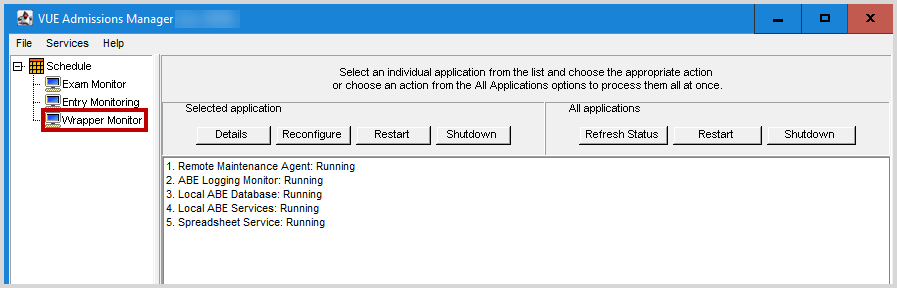Remote Maintenance Agent and Application Wrapper
The Pearson VUE Testing System has two applications that manage the transfer of information between your test center and Pearson VUE's hub system. These applications are called the Remote Maintenance Agent (RMA) and the Application Wrapper. Normally, you do not need to intervene with either application.
Remote Maintenance Agent
Each time a connection is made to the hub, RMA checks for information that needs to be transferred between your test center and the Pearson VUE Testing System. RMA is set up to run at midnight and periodically throughout the day.
RMA performs these critical functions:
-
Replicating data from the hub database to your test center's database
-
Preparing candidate registration information (name, appointment time, exam name, and so on)
-
Downloading exam files
-
Checking the hub to see if software updates are available
-
Transferring exam results from your test center to Pearson VUE
Application Wrapper
The Application Wrapper automates the Pearson VUE Testing System. It is a scheduler that runs in the background on the test center's administration workstation. It also performs these functions:
-
Launching RMA
-
Monitoring RMA to make sure it is working
-
Restarting RMA if it stops unexpectedly
-
Stopping RMA when a user wants to stop the service
The Application Wrapper automatically directs RMA to connect to the Pearson VUE hub system over the internet at scheduled intervals. During these connections, files and information exchange between Pearson VUE and your test center. The Application Wrapper also automatically updates your Pearson VUE Testing System applications to the most recent versions.
After your testing system is installed, the Application Wrapper runs continuously as long as the file server is on. Therefore, it is critical that you do not turn off power to the file server at the end of the day.
Reliability factors
You can verify if RMA is running automatically with the RMA connection log application in the Connect portal. For more information about this application, see Checking RMA.
If you notice that RMA is not running, call VSS immediately. VSS will stop the Application Wrapper and restart it, which will also stop and restart RMA. This usually resolves any problems that RMA may have encountered.
|
When you contact VSS for assistance, VSS might direct you to check the status of the Application Wrapper by using the Wrapper Monitor. The Wrapper Monitor is a part of Admissions Manager that provides information about the Application Wrapper. It also allows you to restart and shut down any services connected to the Application Wrapper, such as RMA. Any test administrator with the May admit candidates and deliver exams role can view the Wrapper Monitor. However, you should use it only when directed by VSS.
|
Alternative RMA methods
You can launch RMA manually if necessary. The manual RMA process opens a command prompt window, which allows you to view the session's progress. After the cycle completes, the command prompt window closes automatically.
|
|
Generally, a Pearson VUE representative will notify you when you need to run RMA manually. However, be sure to run RMA if instructed to do so in this guide. For more information, see Running RMA manually. |
Copyright © 2025 Pearson Education, Inc. or its affiliate(s). All rights reserved. Pearson VUE Confidential. pvuecopyright@pearson.com