RNC sites set US phone ID
|
This topic only applies to Restricted Network Channel (RNC) sites that do not have continuous Internet connectivity. |
Currency types are determined by the phone number set up in Site Manager. Most government sites are overseas and use an APO/FPO phone number. APO/FPO phone numbers do not match US phone numbers; therefore, you may receive a time zone error when you attempt to schedule an exam. Use the following procedure to adjust the phone number to a standard US format to prevent the error.
- Select the Site Manager menu in the left navigation pane.


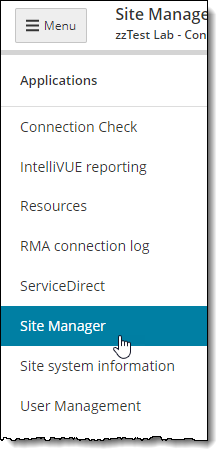
- Select the Settings category.


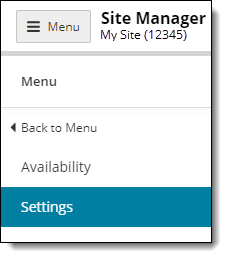
- Select the Location menu.


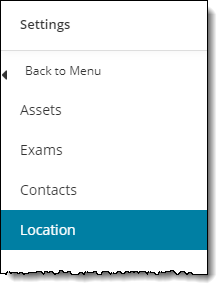
- The Location page opens where you can view any existing locations configured for your site.
By default, a new site is configured with only the default location. When you open the Location page the first time the Default location opens expanded so you can see the Address. The Directions for the site are empty. A message notifies you that you must finish the default language set up before adding another language. 

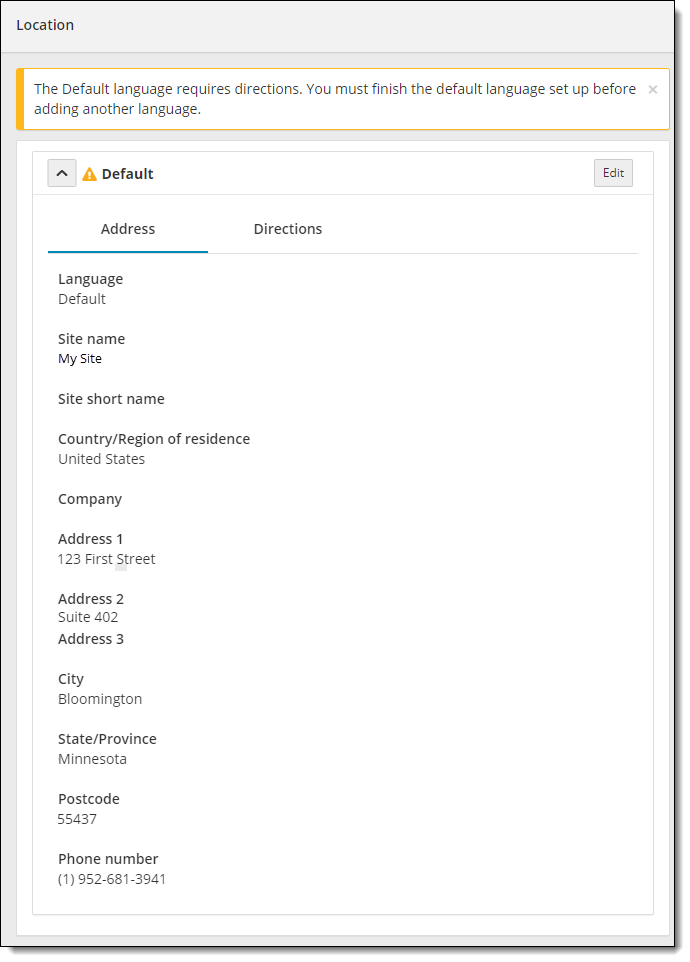
- Select the Edit button. The Edit language page opens.


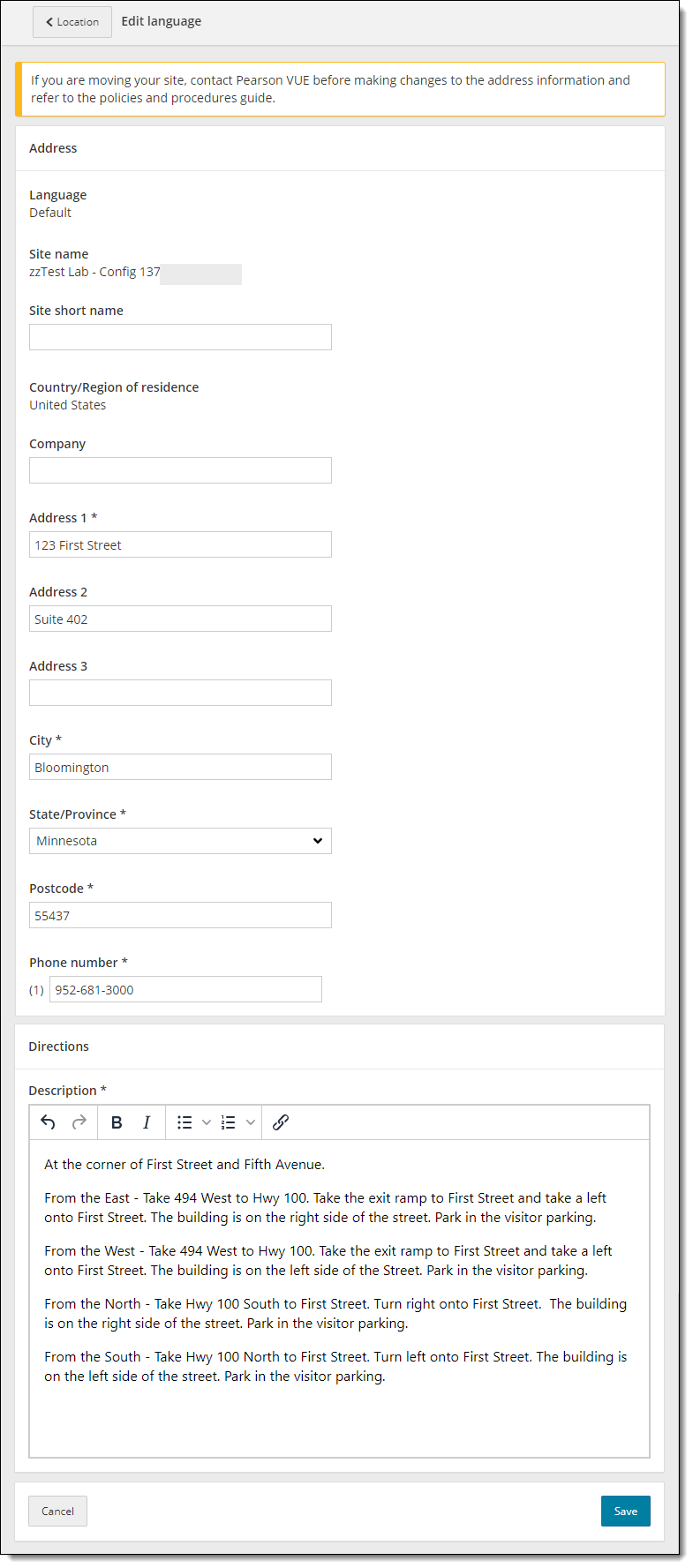
- If the directions have not been added for the Default location, scroll down and enter the Directions in the Description field.
- In the Phone field, enter a standard US format telephone number such as 952-999-9999.
- Select Save. A message reminds you to contact Pearson VUE if you are moving your site and reminds you to update the address and directions in all languages.


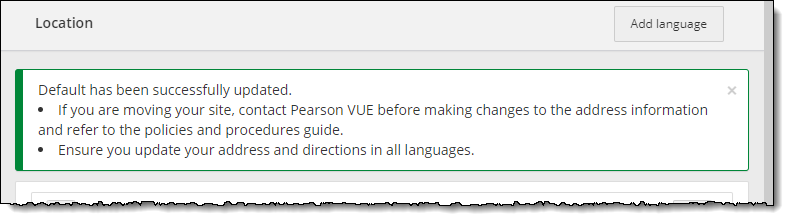
|
See the Site Manager online help for further details on Editing site address and directions. |
|
What is next? |
If you are an RNC site, proceed to RNC sites run an RMA session topic. If you will be installing candidate admissions equipment, proceed to Install candidate admissions equipment topic. Otherwise proceed to Test the systems. |
Pearson VUE Proprietary and Confidential