RNC sites run an RMA session
Since Restricted Network Channel (RNC) sites do not have continuous Internet connectivity, you must manually run a Remote Maintenance Agent (RMA) session for your system to recognize the changes you made to the Location of your site.
- Select the Windows Start button and select the All Apps | VUE Applications | Remote Maintenance Agent menu.
- Select Yes in the User Account Control dialog box.


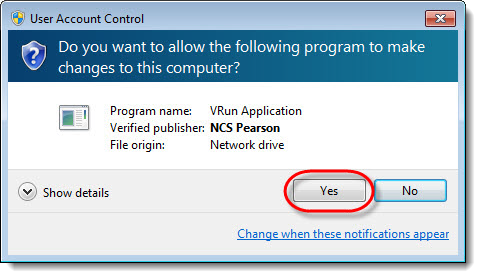
A Command Prompt window opens and connects to the Pearson VUE HUB. 

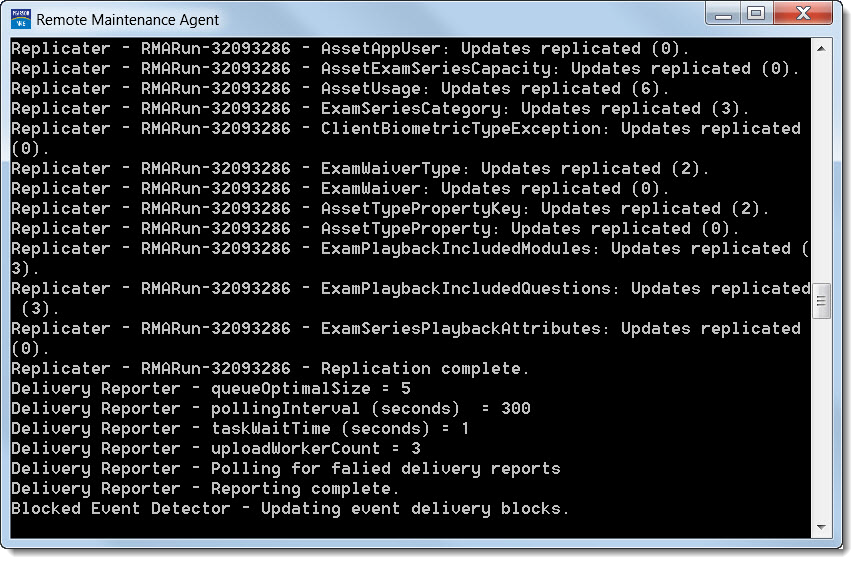
|
What is next? |
If you will be installing candidate admissions equipment, proceed to Install candidate admissions equipment topic. Otherwise proceed to Test the systems. |
Pearson VUE Proprietary and Confidential