Order screen
The Order screen allows you to review the items in the order, enter payment information, and complete the registration. The following image is an example of the Order screen.
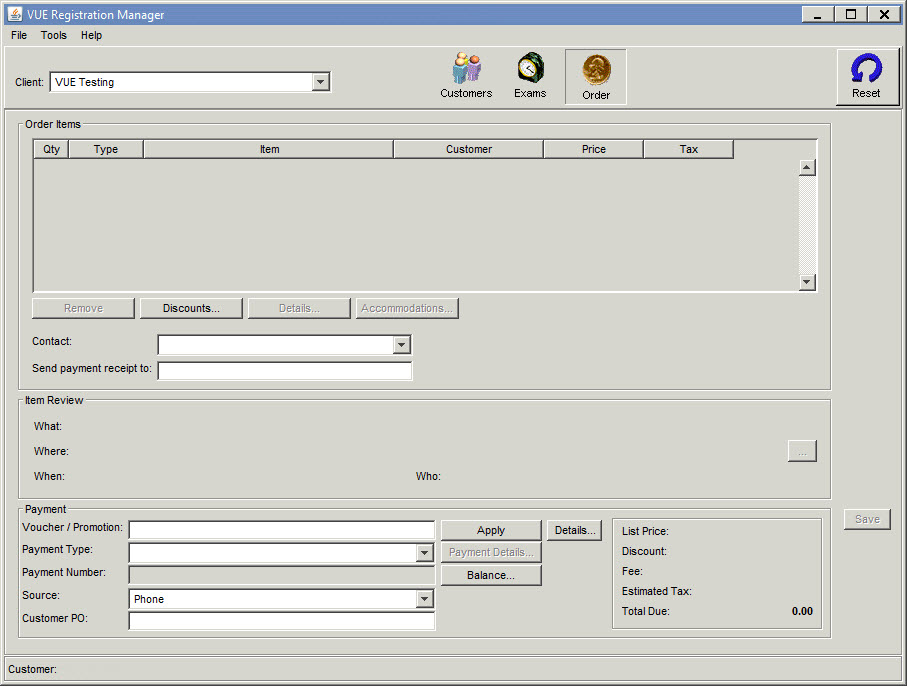
There are three primary sections in the Order screen:
|
Section |
Details |
|
Order Items |
Lists every item included in the order. |
|
Item Review |
Provides details about an item in the Order Items list. To see details about an item, select the item from the list, and then information about the item appears in the Item Review area. |
|
Payment |
Shows you the total amount due and allows you to enter payment information, including discounts, vouchers, and promotions. See Entering payment and completing the order for more information. |
Copyright © 2025 Pearson Education, Inc. or its affiliate(s). All rights reserved. Pearson VUE Confidential. pvuecopyright@pearson.com