Stand-alone scenario installation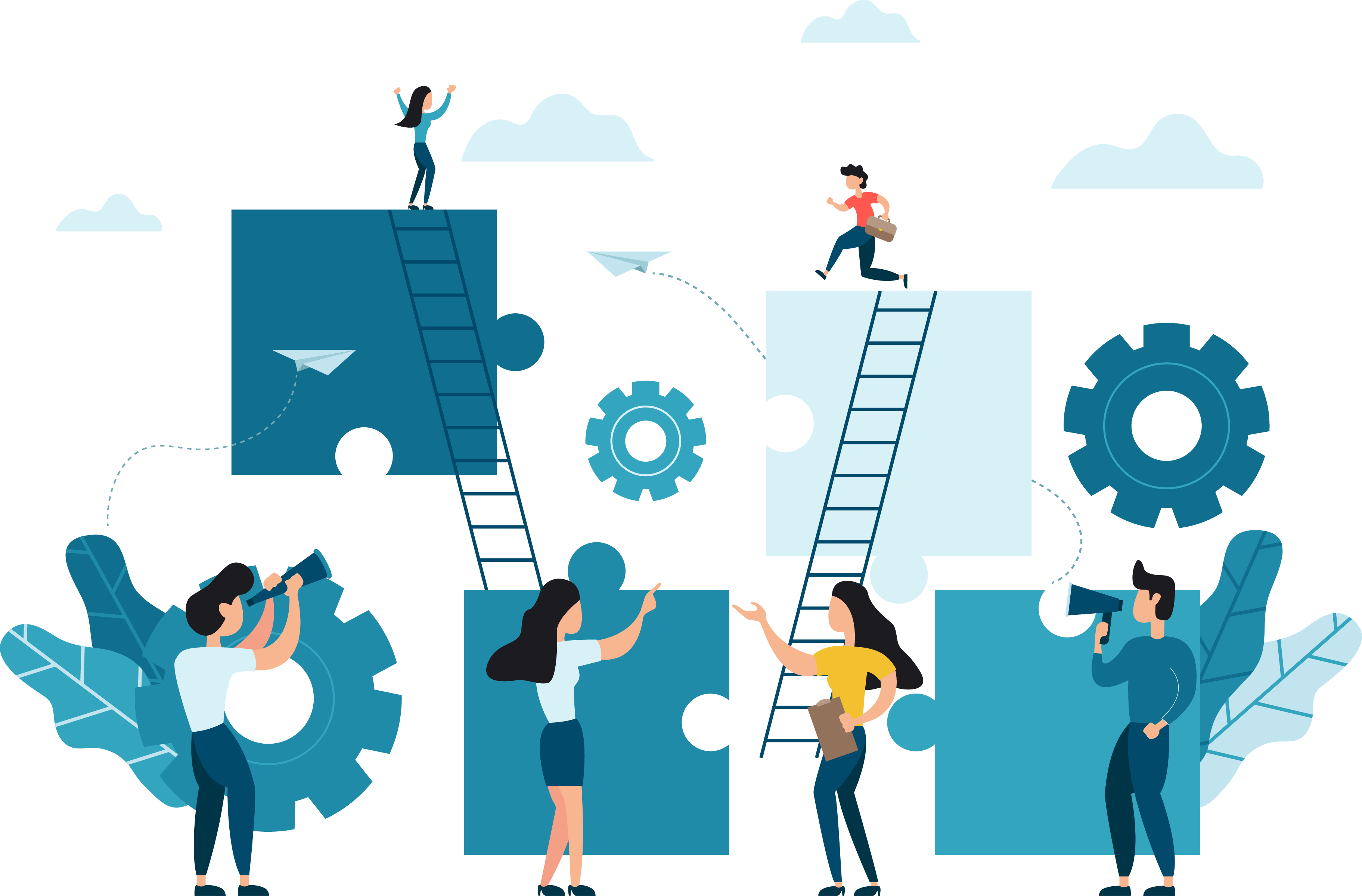
|
Only ITC sites are authorized to configure the stand-alone scenario for exam delivery. |
A stand-alone configuration consists of one workstation that is used for administration, for scheduling and purchasing exams, and delivering exams. This workstation must have an Internet connection and must be connected to a printer. In this configuration, the Site Manager, Registration Manager, Admissions Manager, Delivery Manager and RMA applications all run on the single workstation.
Pearson VUE has provided your site with information about any hardware or software changes you need to make before installing the Pearson VUE Testing System for the first time. Please note that the testing system may not work properly if you change a workstation’s configuration. If you need to add a workstation or networking at your site, the workstations must meet Pearson VUE’s minimum requirements as shown in the Minimum technical requirements. For more information, please contact the Support Line listed in the Contacts.
Stand-alone scenario configuration
In a stand-alone scenario installation, all the Pearson VUE Testing System software is installed on a single workstation. This workstation is used to register for exams, admit candidates, and deliver exams.
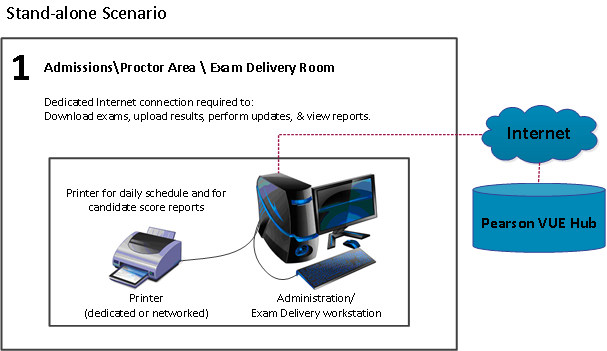
- The admissions\proctor area\exam delivery room must have a dedicated Internet connection required to:
- Download exams
- Upload results
- Perform updates
- View reports
- The administration/exam delivery workstation must have a printer (either dedicated or networked) configured to print daily schedules and candidate score reports.
|
What is next? |
Pearson VUE Proprietary and Confidential