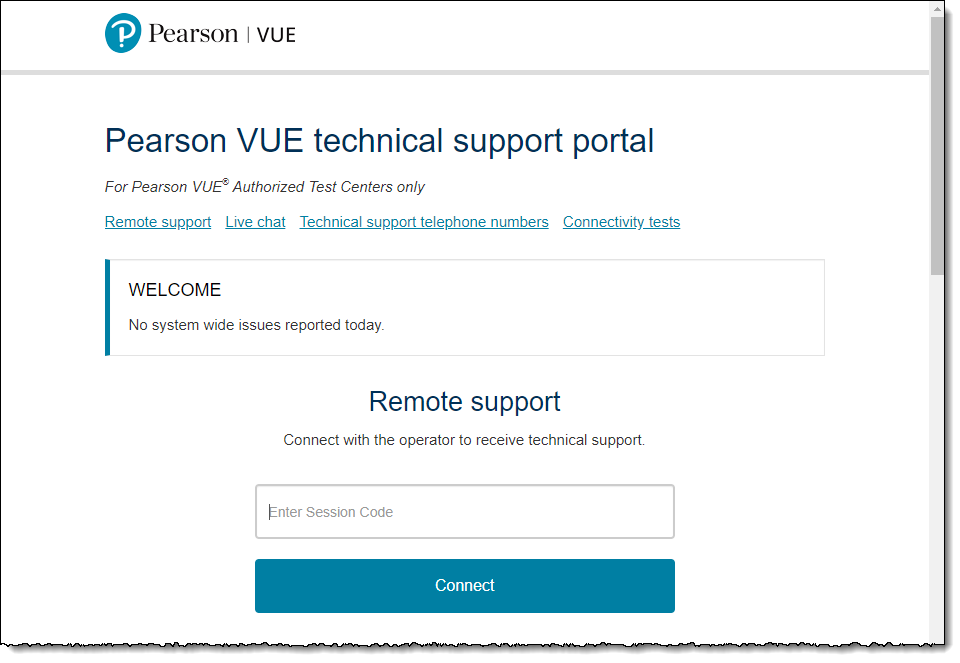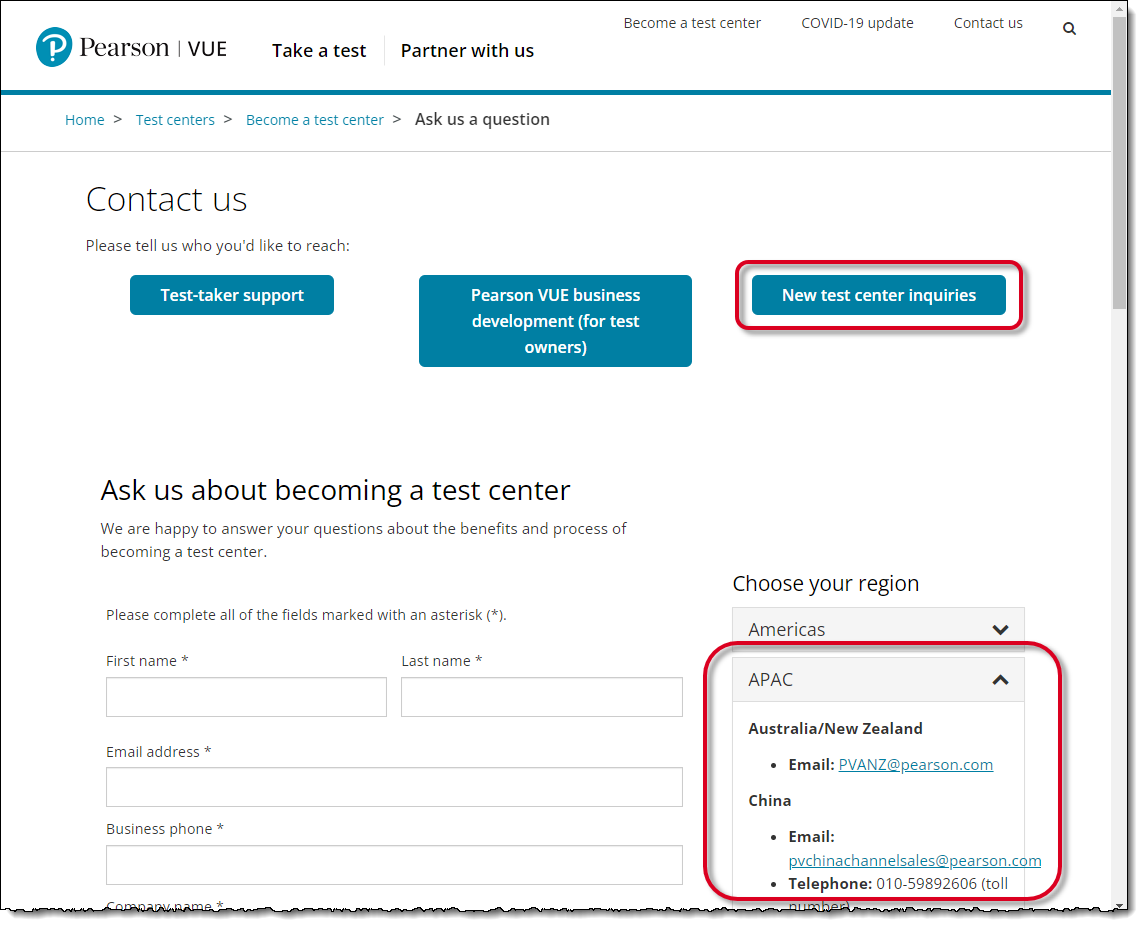Contacts
The following tables identify who to contact for information or help during installation.
For all technical difficulties such as those listed above, users should visit the www.pearsonhelp.com website.
This site allows you to connect with a remote operator to receive support, use Live chat to connect with a VUE Support Specialist, locate the region-specific phone numbers to call and speak with a VUE Specialist, as well as other support links. |
|
For any sales or contract issues, see the Become a test center Contact Channel Sales page on the Pearson VUE website. Select the New test center inquiries button and select the desired Region. All the email and telephone numbers for the region are listed in that section.
|
|
Pearson VUE Proprietary and Confidential