Plan camera and microphone locations
|
The camera(s) must be centered over a single workstation or centered over two workstations. The microphone must be centrally located among all workstations that will be recorded. |
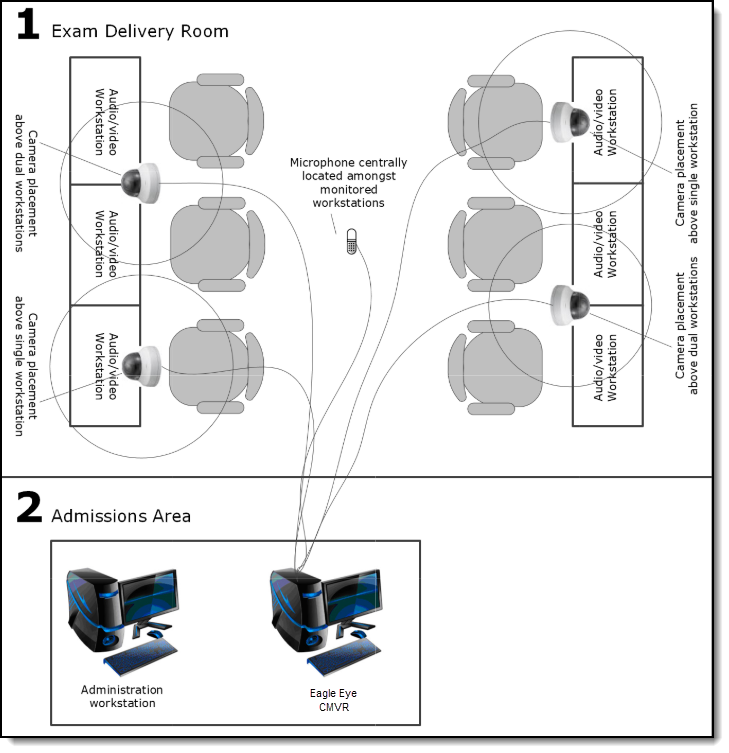
Place monitoring cameras in exam delivery room
- Place the camera so that all the following items can be clearly seen in the image: Desk, PC, Keyboard, Mouse, Chair, Candidate (bear in mind they may move around a bit during the exam).
- Ideally you should be able to see the candidate’s face, or the top of their head. The camera should not be positioned to see the back of the candidate’s head.
- Take into consideration where the lights are positioned in the room. When cameras are placed close to fluorescent lighting, this can cause unacceptable flickering/deteriorated recording quality.
Place microphone in exam delivery room
- The microphone must be located near the center of the room so it can capture the sound from all the workstations in the exam delivery room.
|
The range for the microphone is 300-400 square feet. If your exam delivery room is larger than 300-400 square feet, you must install a second microphone. |
|
Make sure you follow the instructions in the Eagle Eye CMVR Installation Guide to install the camera and microphone. The instructions for installing the camera and microphone are located in the Connect portal in the Resources application. Select the Support materials | Software Installation Instructions folder and select the desired Eagle Eye CMVR installation guide. |
|
What is next? |
Pearson VUE Proprietary and Confidential