Connect the camera to the DVR
Depending on the number of workstations in your exam delivery room, you may have been provided with multiple cameras (one camera for each set of two exam delivery workstations). Mount them over the necessary workstations and follow the connection instructions below. The mounting process is the same for each camera.
- In the admissions area, connect the EZWatch Dongle into the EZWatch Pro Capture card on the back of the DVR.


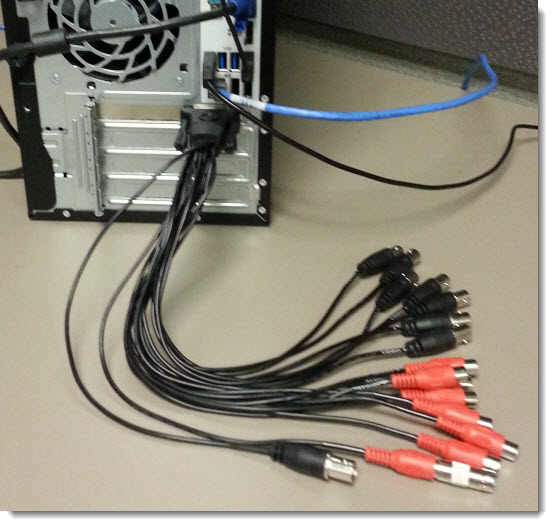
- Plug the yellow BNC connector on the video cable of the first camera into the black EZWatch Dongle BNC Video 1 connector. Line up the peg with the channel, push and twist to the right until it locks.


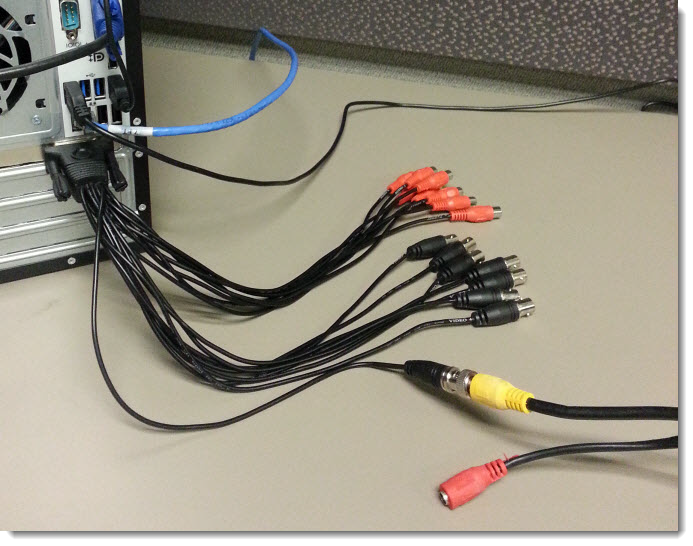
|
Each video cable on the EZWatch Dongle BNC video connector is numbered 1 through up to 16. Coordinate the cameras in the exam delivery room with how you want them displayed in EZWatch. |
- Plug the female end of the video power supply into the male end of the red video cable connector.


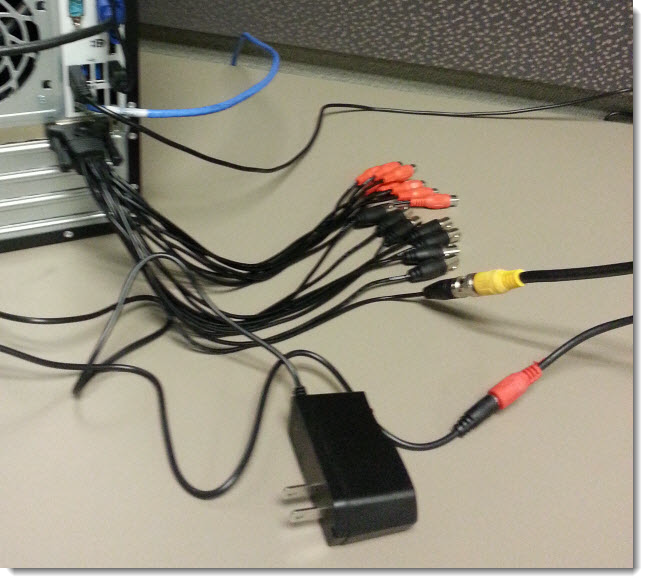
- Plug the camera power supply into an available electrical outlet.
|
What is next? |
Pearson VUE Proprietary and Confidential

