Admit candidate through entry monitoring
|
Not all sites have entry monitoring enabled. If entry monitoring is enabled at your site, you must check the Candidate's ID using entry monitoring every time the candidate enters and exits the exam delivery room. This adds an additional layer of security. Test administrators are verifying the candidate is who they claim to be. It helps in reducing the likelihood of candidate proxy testing. |
- If entry monitoring is enabled, select Entry Monitoring in the left navigation pane.


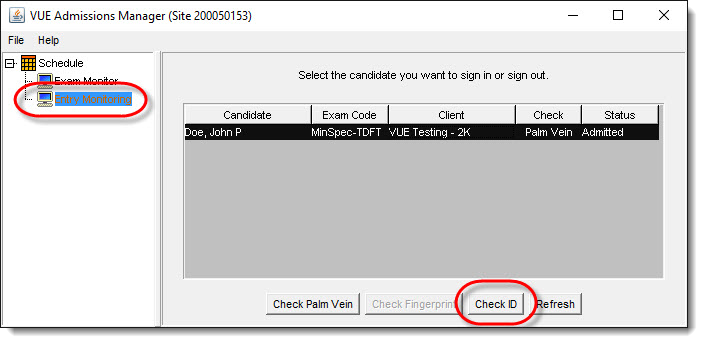
- Select the desired candidate in the list and select Check ID.
- Select Sign-In. The status changes to Initial Sign-in.


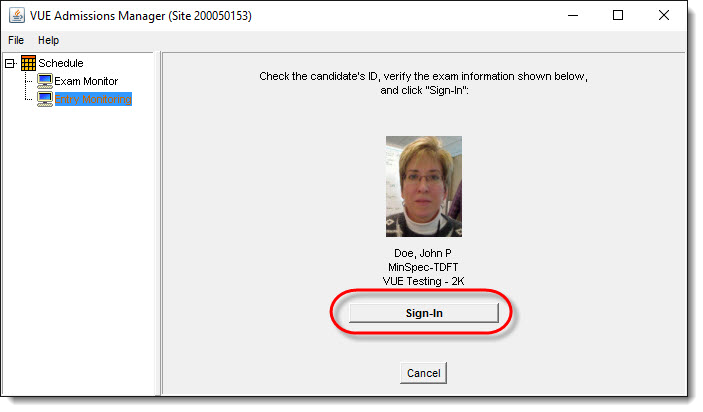
|
What is next? |
Pearson VUE Proprietary and Confidential