Understanding DIA results
Admissions Manager informs you of the authentication result for a candidate's ID and presents next steps. The following image is an example of this.
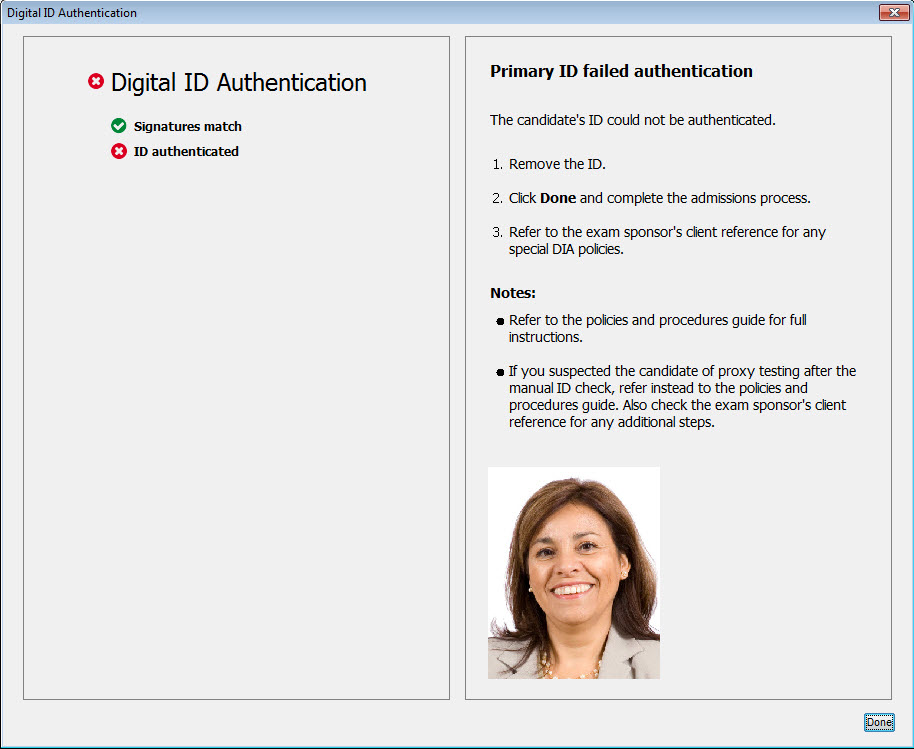
When completing the DIA process, you only need to act on the overall authentication result displayed. The individual results of two points in the DIA process determine this overall result. These are the "Signatures match" point and the "ID authenticated" point. If either one of these DIA points fails, the overall authentication also fails.
The DIA icons help show the result of each individual point and the authentication overall. For example, in the previous image, the ID failed authentication overall because the "ID authenticated" point failed. Even though the "Signatures match" point passed, the ID could still not be authenticated overall.
Copyright © 2024 Pearson Education, Inc. or its affiliate(s). All rights reserved. Pearson VUE Confidential. pvuecopyright@pearson.com