Handling IDs with a missing barcode
If the DIA device cannot find a barcode on the candidate's ID while scanning, it displays the following window:
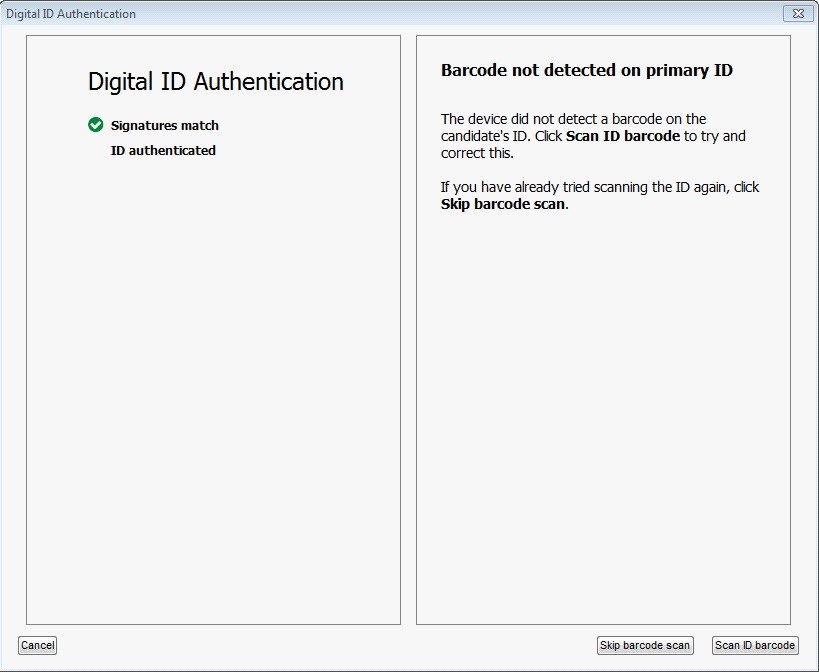
The barcode might be missing because the ID was placed incorrectly on the document window. To determine if this is the problem, click Scan ID barcode. Admissions Manager will then display steps to help you rescan the candidate's ID.
If you have already tried scanning the ID a second time and the barcode is still missing, click Skip barcode scan. Admissions Manager will then continue the DIA process even though the barcode is missing.
Copyright © 2025 Pearson Education, Inc. or its affiliate(s). All rights reserved. Pearson VUE Confidential. pvuecopyright@pearson.com