Skipping a mandatory admission step
Some exam sponsors allow an admission step to be skipped. For example, some exam sponsors allow candidates to waive the photograph step for religious reasons (for more information, see Waiving the photograph for religious reasons). Check the exam sponsor's documentation for policies on which admission steps can be waived. For more information about the photograph step and other admissions data waivers, see Admissions data waivers.
If a step can be waived, some exam sponsors require you to obtain an authorization code from VSS before you skip the admission step. When you click Next in Admissions Manager without collecting the admissions data, a message may direct you to contact VSS in order to obtain an authorization code to skip a mandatory admission step.
Follow these steps to obtain an authorization code:
-
When the following authorization window appears, contact VSS to obtain an authorization code.
-
Provide the candidate's registration ID to VSS.
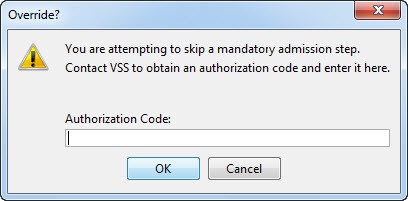
You can find the registration ID at the top of the Admissions Manager screen, as shown in the following image:
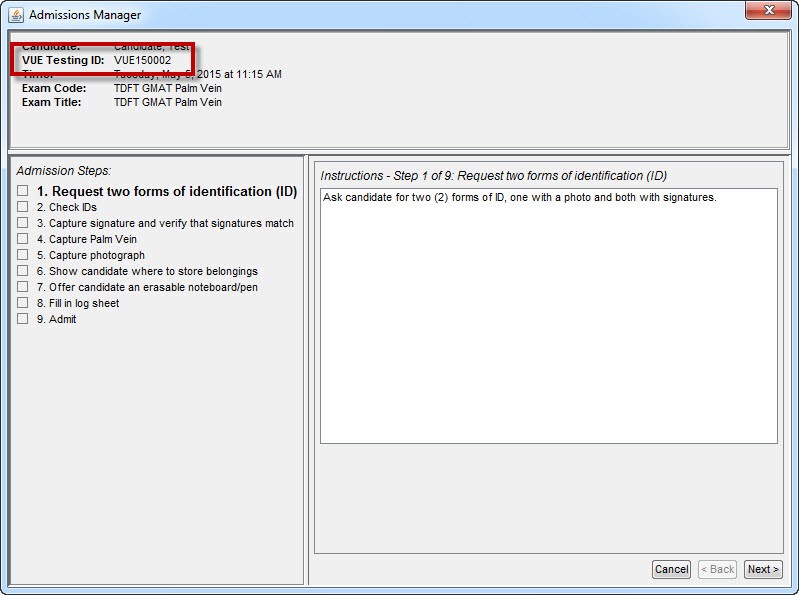
VSS will provide you with the authorization code if they determine that the admission step can be skipped.
|
|
If you are skipping the step due to a device failure, follow the backup admissions data processes in this chapter to collect the required data from candidates. |
-
Type the code into the Authorization Code field, and click OK.
The next step appears in Admissions Manager. Continue with the admissions process.
Copyright © 2025 Pearson Education, Inc. or its affiliate(s). All rights reserved. Pearson VUE Confidential. pvuecopyright@pearson.com