Selecting a confirmation check box in Admissions Manager
Some exam sponsors have unique admission steps that must be completed before a candidate can be admitted for an exam, such as collecting or verifying a specific document required from the candidate. To help ensure these unique steps are completed in Admissions Manager, you may be required to select a confirmation check box before being able to move on to the next step.
When you encounter a step that has the confirmation check box, the Next button is disabled in Admissions Manager. To enable the Next button, select the check box above the instructions that states "I have completed this step." Before you select the check box, make sure that you complete the instructions below the check box.
After you complete the step, select the confirmation check box, and click Next to continue. The following images shows the location of the check box that must be selected before the Next button will become active.
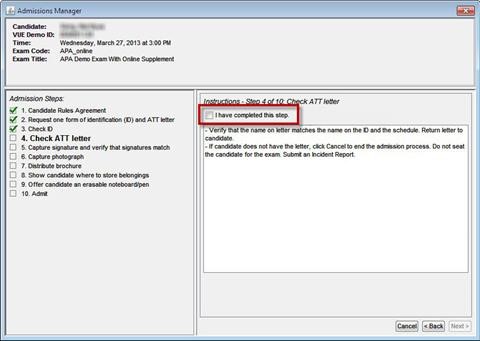
Copyright © 2025 Pearson Education, Inc. or its affiliate(s). All rights reserved. Pearson VUE Confidential. pvuecopyright@pearson.com