Screens in Registration Manager
There are three main screens in Registration Manager that are referenced throughout this chapter:
-
Customers screen
-
Exams screen
-
Order screen
To switch between each screen, click the Customers, Exams, and Order buttons at the top of Registration Manager.
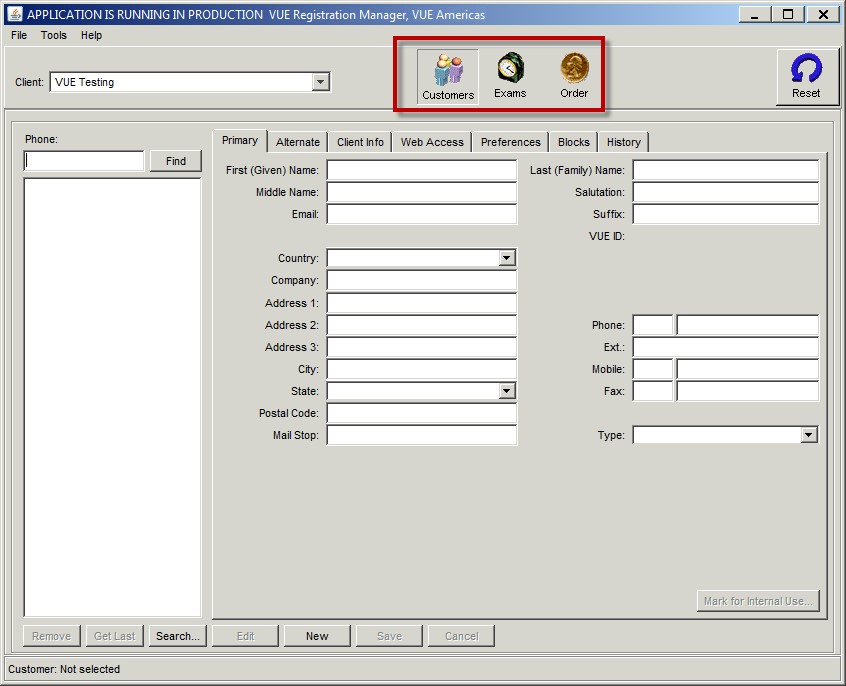
Also at the top of Registration Manager are the following features:
|
Feature |
Details |
|
Client |
This drop-down list allows you to select an exam sponsor and see what exams they offer in the Exams screen. |
|
Reset |
This button clears all applicable fields in Registration Manager. When you click this button, any information you entered since the last save will be permanently deleted. |
The next several sub-sections provide an overview of each screen and the various tasks you can complete within the screens.
Copyright © 2025 Pearson Education, Inc. or its affiliate(s). All rights reserved. Pearson VUE Confidential. pvuecopyright@pearson.com