Canceling an exam that has a discount applied
In this example scenario, a candidate calls to cancel an exam that already has a discount applied. You open the History tab in the Customers screen in Registration Manager, locate the exam, and click Cancel Item, which opens the Cancel Item window. The window lists all of the items associated with the order, including any discounts.
The candidate has a 30 percent discount that only applies if he registers for three exams. Because he is now canceling one of the three exams, the other exams no longer qualify for the discount. In the Other Items That Will Be Canceled area of the window, there is an explanation that all other exams that are part of the discount will automatically be canceled.
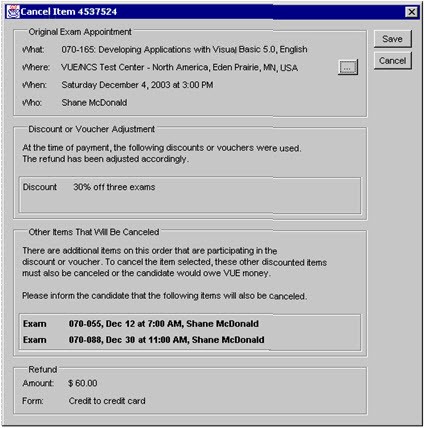
|
|
If the other items on the order still qualify for the discount after you cancel one appointment, no items will be listed in the Other Items That Will Be Canceled area of the Cancel Item window. When you cancel the appointment, the window shows that only one appointment was canceled and the discount associated with that exam appointment was canceled. |
To process the cancellation:
-
Inform the candidate that all exams must be canceled because the other two exams no longer qualify for the discount. However, tell him that you can create a new registration for the other two exams that he still wants to take.
-
Click Save to cancel the exams.
The window now shows what was canceled and how the candidate's money will be refunded.
-
Click Exams and re-register the candidate for the two exams.
Copyright © 2025 Pearson Education, Inc. or its affiliate(s). All rights reserved. Pearson VUE Confidential. pvuecopyright@pearson.com