Admissions and candidate monitoring equipment
Test centers are installed with all or a combination of the following equipment:
|
|
Pearson VUE notifies your test center about which components are required. |
More information about the equipment is provided in the next few sections. Also see About admissions equipment for more information.
Digital signature device
The digital signature device consists of an electronic pad and a stylus (pen) and is connected to the administration workstation. Candidates provide an electronic signature by signing the pad using the stylus.

DIA device
The DIA device consists of a power button and a document window. It connects to the administration workstation and allows test administrators to scan a candidate's ID. To scan the ID, the test administrator places it on the device's document window.
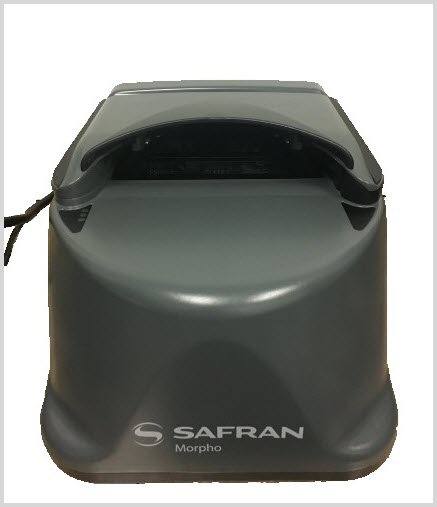
Palm vein device
The palm vein device connects to the administration workstation and allows administrators to capture a mapping of the candidate's palm vein pattern. To provide a palm vein pattern, a candidate briefly places a hand flat on the device with fingers apart and slides the hand forward until the edge of the palm touches the finger dividers. In most situations, this device should be installed where the admissions process occurs.

Candidate photo admissions camera
The camera is used to take candidate photos. The camera is mounted in a stationary position near the administration workstation and is focused on a chair where candidates sit while being photographed. The first camera pictured below is the Logitech HD Webcam C615, and the second camera is the Logitech Webcam Pro 9000.


Scanner
A scanner is not a piece of admissions equipment; however, it is used in backup procedures when the digital signature device is not functioning. The scanner connects to the administration workstation. Pearson VUE does not supply scanners to test centers. Since all test centers do not use the same type of scanner, we have not provided detailed information on using the scanner in this guide. Please refer to the user guide that you received with the scanner if you need help.
Backup web camera
The web camera is used as a backup method of taking candidate photos only if the candidate photo admissions camera is not functioning. This camera also connects to the administration workstation. It is recommended that a Logitech HD Webcam C615 or Logitech Webcam Pro 9000 be used as the backup web camera. For more information about setting up the backup web camera, see the installation guide.
Mounted camera
In addition to the admissions equipment, test centers delivering professional exams may be required to record audio and video of candidates while they are taking exams. The camera pictured below is the Ganz mini dome camera.

Microphone
If your test center uses a Ganz mini dome camera, your test center also receives one of the following microphones.


Copyright © 2024 Pearson Education, Inc. or its affiliate(s). All rights reserved. Pearson VUE Confidential. pvuecopyright@pearson.com