Locating your VUE ID
Test administrators must have a candidate record in Registration Manager to take the certification exam. Each test administrator's candidate record has a unique number called a VUE ID. Pearson VUE uses the VUE ID to locate candidate records and verify each test administrator's certification status each year.
To locate your VUE ID, search for your candidate record in Registration Manager. The following image shows a candidate record and its associated VUE ID.
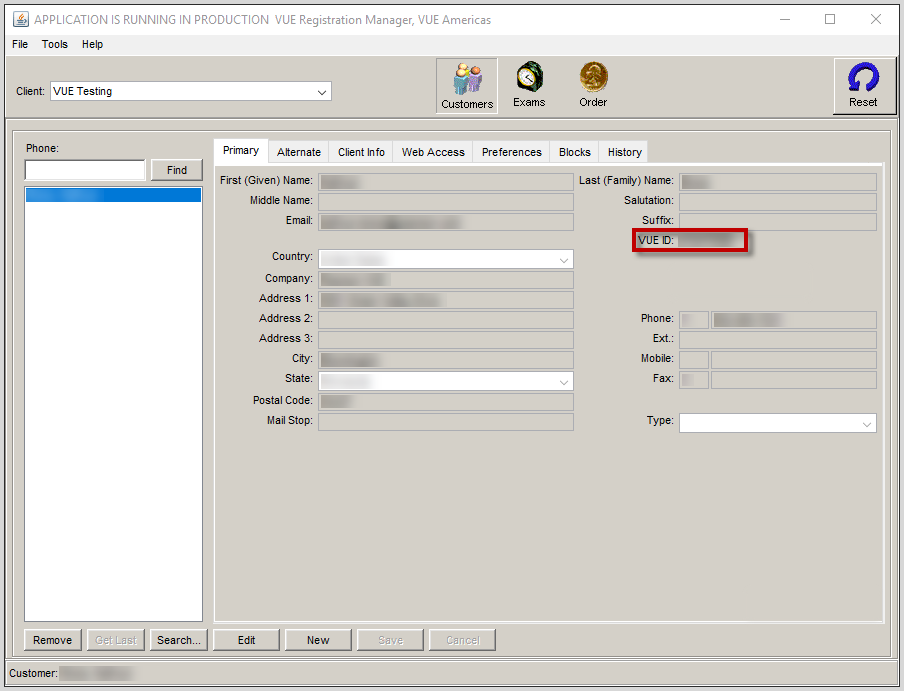
If you need to locate your VUE ID but do not know how to locate your candidate record, follow these steps:
-
Log into Registration Manager.
Note: If you do not have the May use Registration Manager role, ask a test administrator with the role to assist you.
-
Select VUE Testing from the Client drop-down list on the Customers screen.
-
Click Search at the bottom of the Customers screen.
-
Enter information in at least one of these fields:
-
First (Given) Name and Last (Family) Name
-
Email
-
Phone
-
Select Search.
-
Select your candidate record from the Search Results, and then click OK.
If your search returns either too many results or no results, add more information to the search criteria, such as a state or city. If you still cannot locate your record, contact Channel Quality.
For more information, see the Scheduling Certification Exams and TDFTs document. To access the document, log in to the Connect portal and select Resources > Support materials > Training Materials.
Copyright © 2025 Pearson Education, Inc. or its affiliate(s). All rights reserved. Pearson VUE Confidential. pvuecopyright@pearson.com