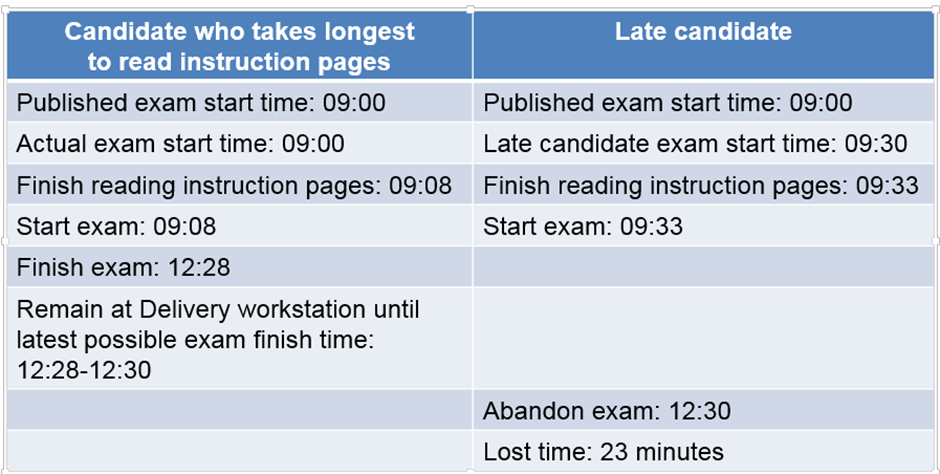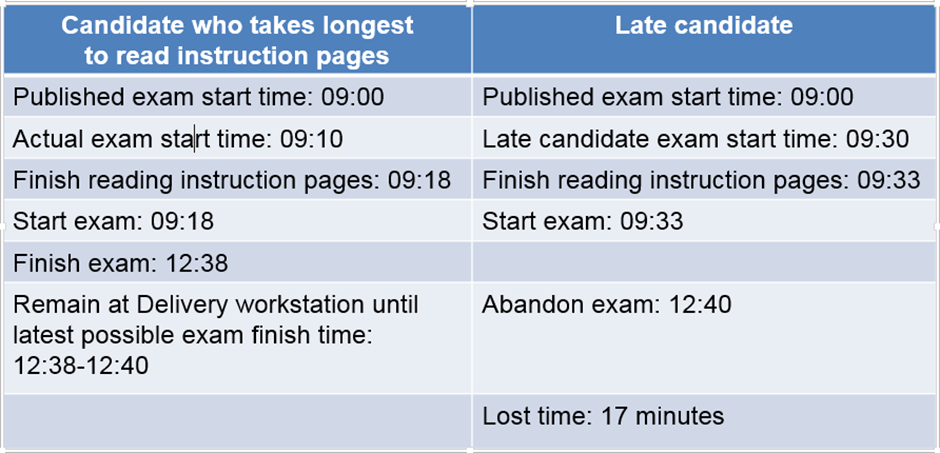ACCA Client Reference
Association of Chartered Certified Accountants
FRONT DESK ADMINISTRATION
CLIENT OVERVIEW
|
Association of Chartered Certified Accountants (ACCA) is the global professional accounting body offering the Chartered Certified Accountant qualification. Corporate Headquarters: Glasgow, Scotland VUE currently deliver multiple exams via CBE globally. Exams are delivered through British Council test centres, as British Council are the ACCA test centre provider, not Pearson VUE. There are still paper tests for other exams, until these also transition to CBE. The programme currently delivers through event based testing four times a year. |
RULES DOCUMENT
|
N/A |
IDENTIFICATION
|
Identification Requirements |
ID must be in original form and contain name and photo, The candidate must also provide their docket. Once ID has been verified, the TA should mark “ID Checked” on the candidate docket |
|
No ID or Dockets |
No ID
|
|
|
No Docket
|
NAME-MATCHING GUIDELINES
|
Pearson VUE Name matching rules do not apply as this is controlled by British Council, the test centre vendor for ACCA exams. |
DEMOGRAPHIC CHANGES
|
None – Pearson VUE cannot make demographic changes to a candidate through Registration Manager. This must be done through a Candidate Demographic Data (CDD) file sent by the client, or through Client Registration Manager controlled by Getronics (ACCA’s Customer Service third party supplier) |
ADMISSIONS DATA
|
N/A |
ADMISSIONS DATA WAIVER
|
N/A |
DOCUMENTS REQUIRED TO TEST
|
Valid ID and candidate docket, though the candidate can still be tested without either of these items (please see process in 1.3). |
LATE ARRIVALS & NO SHOWS
|
Late Arrivals |
Individual Late Candidates
Multiple and Simultaneous Late Candidates If multiple and simultaneous candidates arrive late to the exam, contact ACCA to seek authorisation and guidance on how to proceed. If ACCA provide authorisation, multiple and simultaneous late candidates follow the same process as individual late candidates
|
|
No-Shows |
No incident required. |
INVIGILATING
ITEMS ALLOWED IN THE TESTING ROOM
|
Prohibited items |
|
|
Note board/booklet |
Pen and initialed non-white working papers (placed on workstations before candidates arrive) |
|
Features in exam |
|
|
Question Types and Exhibits |
The exact mix of question types varies across the different exams. Applied Skills and similar exams generally include:
Strategic Professional and similar exams consist of a small number of windowed response questions:
|
BREAKS
|
Scheduled |
No scheduled break permitted |
|
Unscheduled |
|
|
Leave Building |
No |
|
Access to Personal Belongings |
No |
|
Quarantine |
|
EXAM EVENTS/RESULTS
|
Personal Details & Exam Confirmation |
This untimed screen shows the Candidate Name and ACCA Registration Number as well as the Exam title. The candidate should only proceed with the rest of the exam if these details are correct. |
|
Instructions |
There are 4 instruction screens and an exam summary screen which candidates should read before starting the exam; after 10 minutes it will automatically move the candidate on to the exam itself, but they can choose to do this before then by using the Next button. |
|
Exam |
|
|
Survey |
No |
|
Item Review |
During the exam, candidates can mark questions they want to review later. After finishing each exam part, candidates can review the questions they marked, along with any other question in the exam, and can change the answers. The review time is included in the total amount of time allowed for the exam |
|
Results |
Official Score – No. The exam result will be supplied to the candidate by ACCA at a later date. |
SUPPLEMENTARY INFORMATION
EXAM INFORMATION
|
VUE currently deliver multiple exams for the ACCA programme – please see a list of active exams on VSS. The most commonly delivered exams [Applied Skills: Financial Management (FM), Financial Reporting (FR), Performance Management (PM) and Taxation - United Kingdom (TX - UK)] have three sections, featuring:
Other exams may have one, two or three sections depending on the exam type. All exams are restricted to a content availability period, which does not allow the exam to be delivered for an appointment time which is outside the specified time frame. This has been set by ACCA by security purposes. All exams are in English except the Russian Language pathways exam. This is only available for delivery in specified countries, all controlled by ACCA For further information regarding CBE ACCA exams, please click find the Exam Guide here. |
REGISTRATION AND SCHEDULING
Registration Methods |
|
Registration Information |
|
Rescheduling and Cancelling |
|
RETAKE REQUIREMENTS
|
ACCOMMODATIONS
|
ACCA can make special arrangements for students who are disabled or have special requirements. ACCA advise candidates the below: If you require such support, please notify the exams department by raising a request on the Additional Support Portal. To allow us to fully consider your request, supporting documentary medical evidence must also be submitted by the standard entry closing date. If you notified us regarding your disability during your Initial Registration we should already have a record of your requirements. ZoomText Zoomtext is an accommodation ACCA offers their candidates. Zoomtext software needs to be installed at a site prior to the candidate taking their test. This should happen when the site is set up and placed on the ACCA track. To test Zoomtext software prior to a candidate exam, test centres should run a TDFT with Zoomtext accommodation applied. If test centres have issues in running the Zoomtext software, the VSS Helpdesk should be contacted for further assistance. Zoomtext is compatible with Windows 10 for ACCA test centres, following a resolution to a recent defect that previously prevented this. |
COMPLAINTS
|
CANDIDATES MUST CONTACT ACCA DIRECTLY FOR ALL QUERIES. PEARSON VUE DO NOT PROVIDE CSC SUPPORT. SEE CANDIDATE FAQ DIRECTION BELOW: IF SOMETHING HAPPENS AT THE EXAM CENTRE THAT AFFECTS MY PERFORMANCE, CAN I MAKE A COMPLAINT? ACCA makes every effort to ensure that you sit the exams in the best conditions possible. However, should you need to make a complaint, please contact the exam supervisor during the exam in order that everything possible can be done to rectify the situation. If you feel that the situation has affected your performance, please inform ACCA directly by submitting details of your complaint via the Exams section of the myACCA portal
WHAT HAPPENS IF I HAVE ATTENDED MY EXAMINATIONS BUT IT HAS BEEN AFFECTED BY ILLNESS OR OTHER FACTORS? ACCA recognises that some students may experience difficult personal circumstances. If this is the case for you and the circumstances have affected your examinations, please inform ACCA directly by submitting details of your mitigating circumstances via the Exams section of the myACCA portal It is important for you to provide any documentary evidence you may have in relation to your circumstances. You must contact ACCA with details of any mitigating circumstances you wish to be considered by 24 March 2017 for the March session, in order for the situation to be considered during the results process. Due to the flexible availability of on-demand computer-based exams (CBEs), students affected by personal circumstances likely to impact their exam performance will NOT be eligible to submit a request under this policy. CBE students are advised to re-schedule their exam to a more convenient time. Any problems experienced at an on-demand exam centre should be taken up with the CBE centre personnel directly. |
CLIENT SPECIFIC
|
CONTACTING CLIENT
|
Candidates should always contact ACCA, as VUE do not have any contact with candidates:
Any programme related questions from internal departments should be directed to:
|
RELATED DOCUMENTS
|
Guide to Applied Skills exams - http://www.accaglobal.com/content/dam/ACCA_Global/Students/exam/Guide%20to%20CBEs_FINAL.PDF
STUDENTS' FAQS ON EXAMS: http://www.accaglobal.com/gb/en/help/exam-sessions.html
|