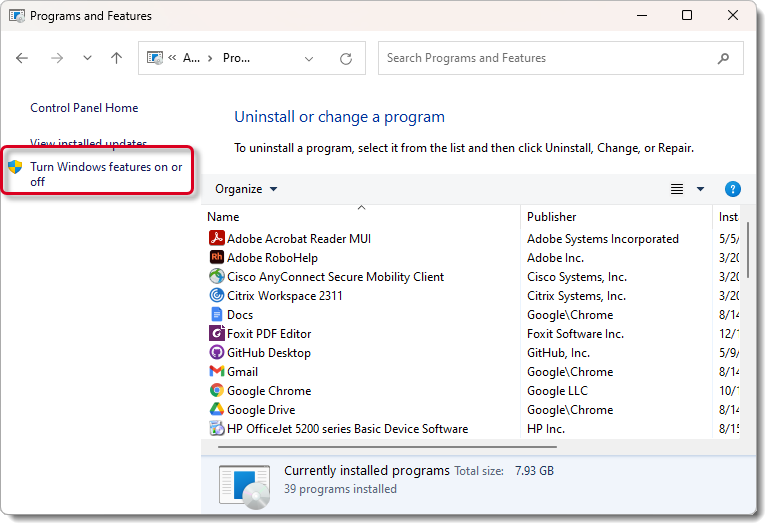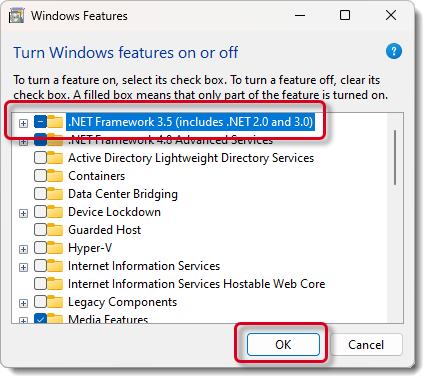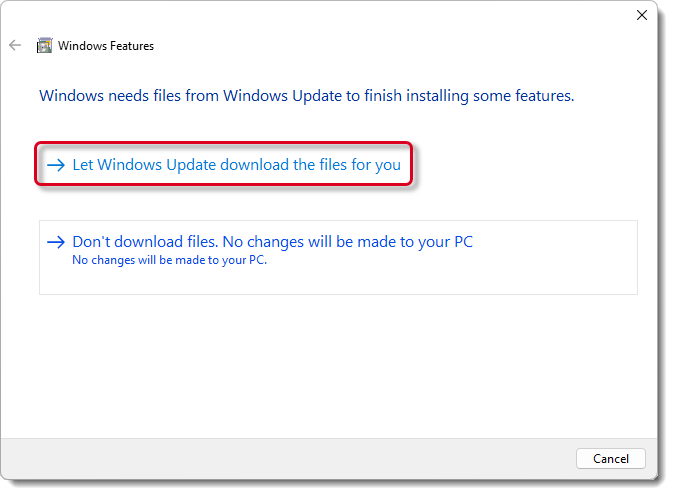- On the file Server, open the Windows Programs and Features dialog box.
Windows 10
- Click in the Search field on the Windows Task bar.

- Type Programs in the Search field.
- Locate Programs and Features in the list and select the link.
Windows 11
- Click in the Search field on the Windows Task bar.

- Type Control Panel in the Search field and hit the Enter key on the keyboard. The Control Panel dialog box opens.

- Select Programs and Features.
- Select the Turn Windows features on or off link in the left navigation.

- Locate .NET Framework 3.5 (includes .NET 2.0 and 3.0) in the list and select the check box. Select OK.

- Select the Download files from Windows Update link.

- Select Close when the Windows completed the requested changes message appears.

- Close the Programs and Features dialog box.