Workgroup Scenario Installation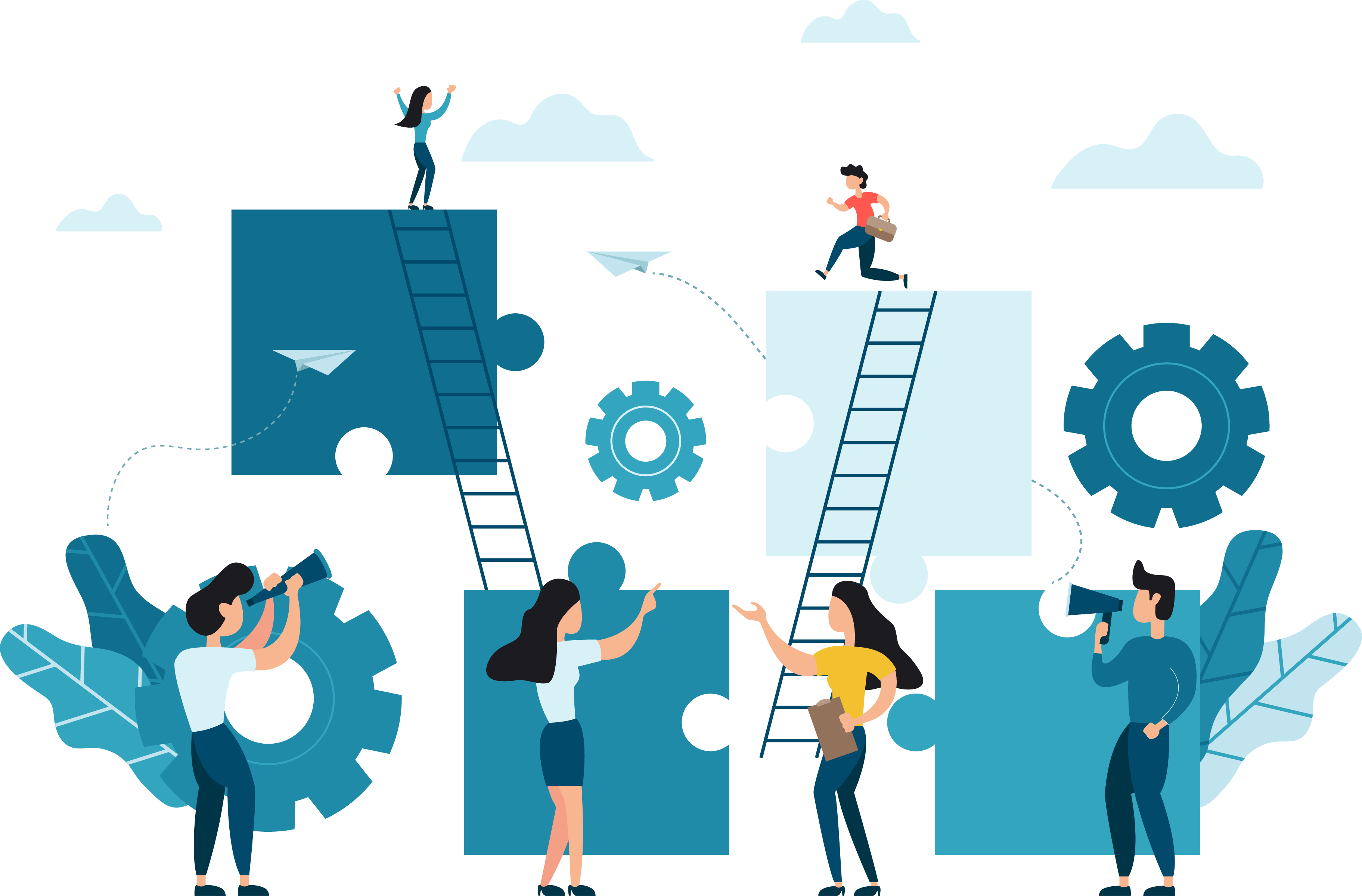
In a workgroup scenario installation, exam delivery workstations are connected through a local area network (LAN) or workgroup to the administration workstation which provides shared file storage. This is illustrated below.
|
The PVTC Select and PLT sites are strictly prohibited from installing in a workgroup scenario configuration. PVTC Select and PLT sites MUST install using a server scenario configuration. |
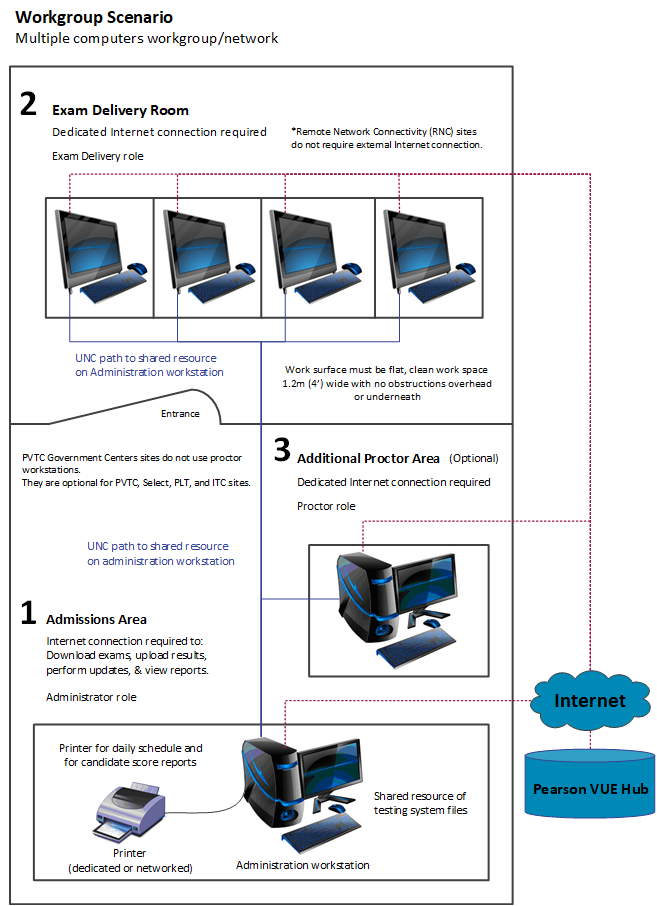
- Admissions area
- An internet connection is required to:
- download exams
- upload results
- perform updates
- view reports
- The server and administrator role are installed on the administration workstation.
- The administration workstation contains the shared resource of testing files.
- A printer (either dedicated or networked) must be configured to print daily schedules and candidate score reports.
- Exam delivery room
- A dedicated Internet connection is required. * Remote Network Connectivity (RNC) sites do not require external Internet connection.
- The candidate work surface must be a flat clean workspace 1.2m (4') wide with no obstructions overhead or underneath.
- A UNC path from each exam delivery workstation to shared resources on the server/administration workstation is required.
- Additional proctor area (optional)
- A dedicated internet connection is required.
- The proctor role is installed on the proctor workstation.
- A UNC path from the proctor workstation to shared resources on the server/administration workstation is required.
|
PVTC Government sites do not use the optional proctor area. Proctor workstations are optional for PVTC, and ITC sites. |
Limitations of the workgroup installation scenario
In a workgroup scenario installation, the number of exam delivery workstations allowed is limited based on the operating system running the administration workstation. If the administration workstation is running Windows 10, then a maximum of 15 exam delivery workstations are allowed. Windows performance drops significantly if you use more than 15 concurrent connections.
EXAM DELIVERY WORKSTATION RESTRICTIONS BY OPERATING SYSTEM
|
Operating System |
Windows 11 and 10 |
Windows Server 2016, 2019, and 2022 |
|---|---|---|
|
Exam delivery workstations |
Up to 15 |
15+ |
|
What is next? |
Pearson VUE Proprietary and Confidential