Enable .NET 2.0 on workstation - stand-alone scenario
.NET 2.0 must be enabled on the stand-alone workstation for the VTS software to function properly.
- On the file Server, open the Windows Programs and Features dialog box.
- Click in the Search field on the Windows Task bar.


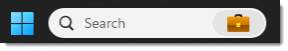
- Type Control Panel in the Search field and hit the Enter key on the keyboard. The Control Panel dialog box opens.


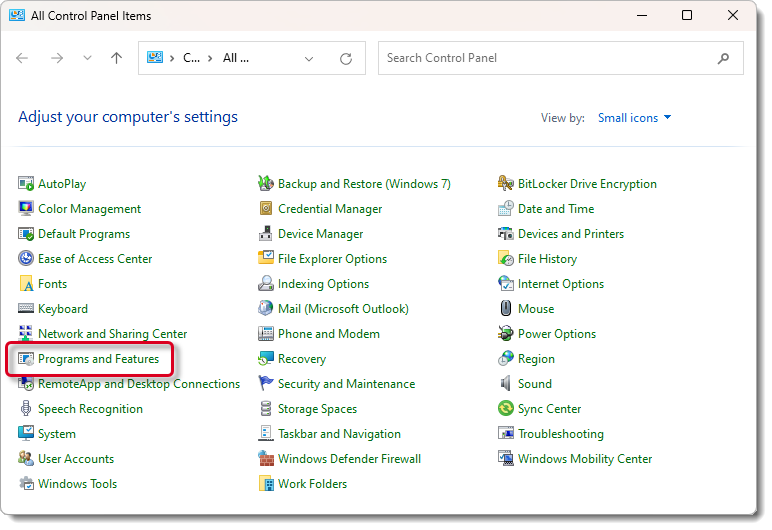
- Select Programs and Features.
- Select the Turn Windows features on or off link in the left navigation.


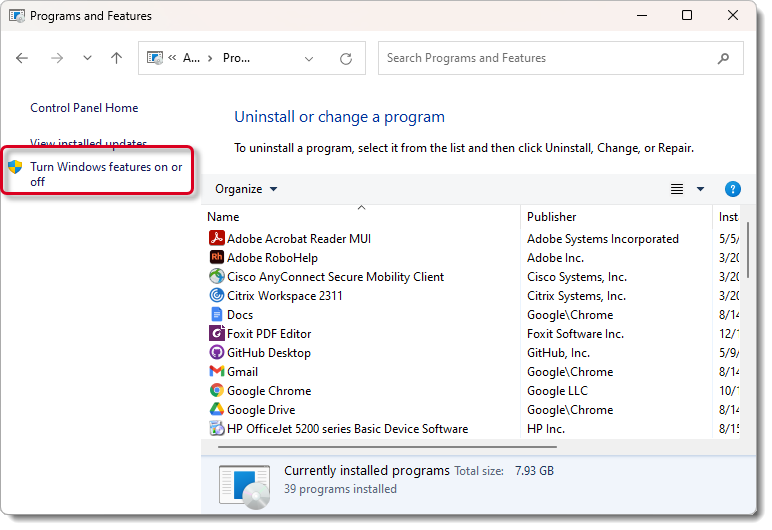
- Locate .NET Framework 3.5 (includes .NET 2.0 and 3.0) in the list and select the check box. Select OK.


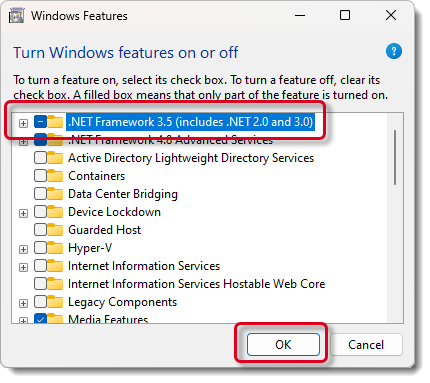
- Select the Download files from Windows Update link.


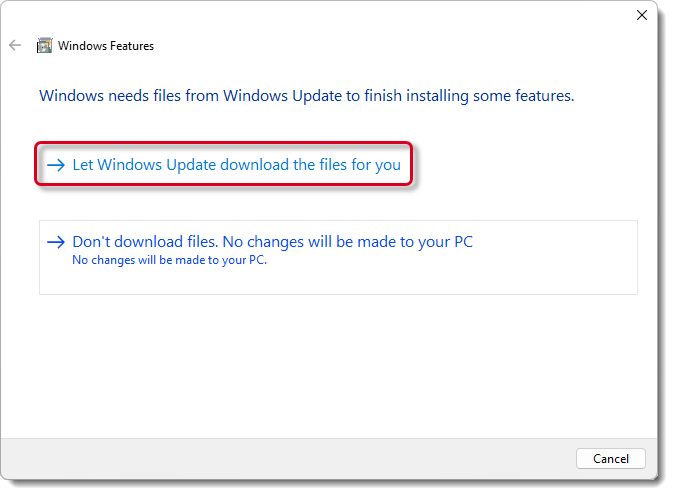
- Select Close when the Windows completed the requested changes message appears.


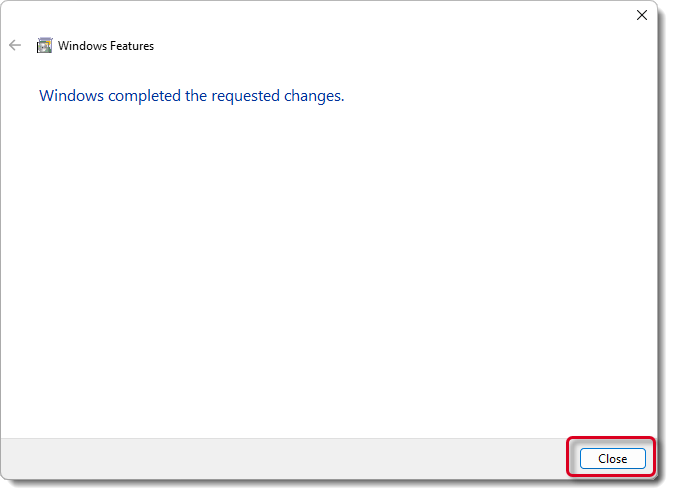
- Close the Programs and Features dialog box.
|
What is next? |
Create a service user account (VUE Wrapper account) - stand-alone |
Pearson VUE Proprietary and Confidential