About the installation scenarios
The Pearson VUE Testing System (VTS) software may be installed in one of several configurations: stand-alone scenario, workgroup scenario or server scenario. Whichever scenario is installed, the hardware and software must meet Pearson VUE’s minimum requirements. The system requirements are located in the Connect portal in the Resources application, Support materials page in the Software Installation Instructions folder. 

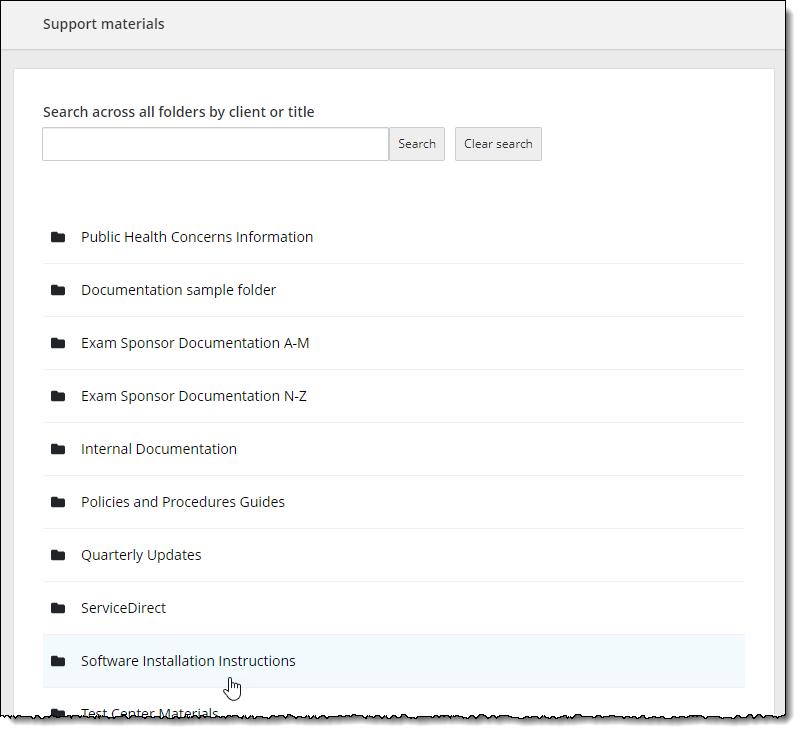
|
If your site will have less than 15 exam delivery workstations, you may install either a workgroup or a server scenario. If you are installing on more than 15 exam delivery workstations you must use a server scenario, which requires a Windows server OS. Only ITC sites may install the stand-alone scenario configuration. |
The following items are strictly prohibited:
- Mac hardware running any operating system
- Virtual environments in any form
- Laptops as exam delivery workstations or as file servers
|
Sites that will install palm vein admissions equipment must view the Install the palm vein device topic for installation instructions. |
Any Windows user account that interacts with the VTS software on the server, administration, proctor, or exam delivery workstation is required to have local administrator rights on that workstation. This includes both installing and running the VTS software.
|
What is next? |
Pearson VUE Proprietary and Confidential